Mozilla firefox出現「發現容易停止回應的程式碼(Script) 」,可以透過設定,將等待回應時間拉長。

設定方式:
1. 網址列輸入 about:config
2. 篩選器輸入 dom.max_script_run_time
3. 按右鍵修改原數值10為20
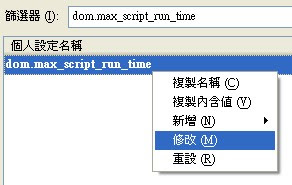
資料來源: Itchy Hands » Fix Firefox unresponsive script warnings via Mozilla Taiwan 討論區: 發現容易停止回應的程式碼(Script) 怎麼解決?

設定方式:
1. 網址列輸入 about:config
2. 篩選器輸入 dom.max_script_run_time
3. 按右鍵修改原數值10為20
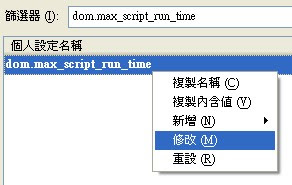
資料來源: Itchy Hands » Fix Firefox unresponsive script warnings via Mozilla Taiwan 討論區: 發現容易停止回應的程式碼(Script) 怎麼解決?
留言
張貼留言